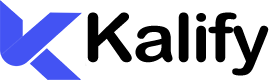Use Iframe In Blogger / Blogspot
How To Use Iframe :
Step 1
Sign in to your Blogger account. Blogger opens on the default Dashboard page that displays a list of all your hosted blogs.
Step 2
Click the "New Post" button under the name of the blog to which you want to add the iFrame code.
Step 3
Type the text for your blog post in the post editor input box and enter a headline in the "Title" field in the usual way.
Step 4
Click inside the text input field at the position at which you want to include the iFrame object. Click the "Edit HTML" tab above the post editor to switch to HTML mode.
Step 5
Paste the iFrame HTML code that you copied from the content provider into the input box. For example, if you're adding a YouTube video clip,By selecting Share > Embed from the video clip's menu, you can access the iFrame code. The snippet of code begins with "